- Asus Zenbook 14 OLED Touch (UM3406): Review 2024
- Asus Zenbook 14 OLED Touch (UM3406)
- 1. Introduction: The Asus Zenbook 14 OLED Touch (UM3406) at a Glance
- 2. Design and Build Quality
- 3. Performance: Speed Meets Power
- 4. Battery Life: Power for the Day
- 5. Keyboard and Touchpad: Comfort and Precision
- 6. Ports and Connectivity: Future-Proof and Versatile
- 7. Audio: Clear and Crisp Sound
- 8. Software: Asus’ User-Friendly Customization
- 9. Price: Is It Worth the Cost?
- 10. Asus Zenbook 14 OLED Touch (UM3406) vs Competitors
- 11. Who Should Buy the Asus Zenbook 14 OLED Touch (UM3406)?
- 12. Conclusion: Is the Asus Zenbook 14 OLED Touch (UM3406) Worth It?
- 13. FAQs
Asus Zenbook 14 OLED Touch (UM3406): Review 2024
The Zenbook 14 OLED Touch In recent years, Asus has gained significant attention for producing some of the most reliable and feature-packed laptops, and the Asus Zenbook 14 OLED Touch (UM3406) is no exception. Whether you’re a student, professional, or tech enthusiast, this ultrabook offers a perfect blend of performance, style, and portability. But is it worth the investment? Let’s dive into everything you need to know about this sleek and powerful device.

Asus Zenbook 14 OLED Touch (UM3406)
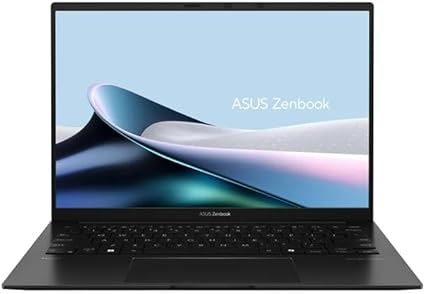

Pros
- Stunning OLED display with touch functionality
- Long battery life and fast charging
- Slim and lightweight design
- Powerful AMD Ryzen processors
- Excellent keyboard and precision touchpad
- Ample storage and fast SSD
- Good range of connectivity options
Cons
- Integrated graphics may not satisfy heavy gamers
- Price might be high for budget-conscious buyers
- Limited upgradeability options
1. Introduction: The Asus Zenbook 14 OLED Touch (UM3406) at a Glance
The Asus Zenbook 14 OLED Touch (UM3406) stands out with its impressive OLED display, long battery life, and solid build. It’s designed for users who need a machine that’s both stylish and efficient. But what makes this model so special? We will explore its key features, pros, cons, and how it compares to others in the market.
2. Design and Build Quality
2.1 Premium Design
Asus is known for its attention to design details, and the Zenbook 14 OLED Touch is no different. It boasts an ultra-slim profile with a brushed metal finish, which not only gives it a premium look but also provides a sturdy feel. The laptop weighs around 1.4 kg, making it easy to carry around in a bag or backpack.
2.2 Display: OLED Magic
The highlight of the Zenbook 14 OLED Touch is its OLED display. This 14-inch screen delivers vibrant colors, deep blacks, and exceptional contrast. Whether you’re working on creative tasks like photo editing or simply streaming content, the OLED display provides an immersive experience that IPS or LED screens just can’t match. It also supports touch functionality, making it easier to navigate and interact with applications, especially for those who prefer touchscreens.
3. Performance: Speed Meets Power
3.1 Processor and RAM
Under the hood, the Zenbook 14 OLED Touch is powered by the latest AMD Ryzen 5 or Ryzen 7 processors, depending on the configuration you choose. These chips provide smooth multitasking capabilities and can handle demanding applications without breaking a sweat. Paired with up to 16GB of RAM, the laptop can easily handle everything from browsing to video editing.
3.2 Storage: Ample Space for Your Files
When it comes to storage, the Zenbook 14 OLED Touch offers 512GB to 1TB of SSD storage, depending on your model. This ensures quick boot times and fast access to your files, making it ideal for users who need speed and reliability.
3.3 Graphics and Gaming
Though this isn’t a gaming laptop, the integrated AMD Radeon graphics are good enough for light gaming and graphic-intensive tasks like video streaming or casual photo editing. If you’re into heavy gaming, though, you may want to look for a device with a dedicated GPU.
4. Battery Life: Power for the Day
One of the standout features of this laptop is its impressive battery life. The Zenbook 14 OLED Touch can last up to 12 hours on a single charge, depending on usage. This makes it a perfect companion for long workdays, flights, or study sessions. The laptop also features fast charging, allowing you to get up to 60% battery in just 49 minutes.
5. Keyboard and Touchpad: Comfort and Precision
5.1 Typing Experience
The keyboard on the Zenbook 14 OLED Touch is one of the best you’ll find on an ultrabook. With well-spaced keys and decent key travel, typing feels natural and comfortable, whether you’re typing long documents or replying to emails.
5.2 Precision Touchpad
The precision touchpad on this laptop is smooth, responsive, and supports multi-touch gestures. With the added bonus of the NumberPad feature, which turns the touchpad into a number pad with a simple tap, it’s a small but incredibly handy feature for users who work with numbers regularly.
6. Ports and Connectivity: Future-Proof and Versatile
Despite its slim profile, the Zenbook 14 OLED Touch doesn’t skimp on connectivity options. The laptop offers:
- Two USB Type-A ports for legacy devices
- Two USB Type-C ports (including one Thunderbolt 4 port) for fast data transfer and external displays
- HDMI port for connecting to monitors and TVs
- MicroSD card reader for quick file transfers
- Wi-Fi 6 for faster internet speeds and better connectivity
- Bluetooth 5.0 for seamless pairing with devices
These versatile ports make it easy to connect to peripherals, external displays, and more.
7. Audio: Clear and Crisp Sound
With Harman Kardon-certified audio, the Zenbook 14 OLED Touch delivers impressive sound quality for a laptop of its size. Whether you’re watching a movie, listening to music, or attending a virtual meeting, the sound is clear, rich, and immersive, with decent bass for its compact design.
8. Software: Asus’ User-Friendly Customization
The laptop comes pre-installed with Windows 11, ensuring a smooth and modern user experience. Asus also includes several proprietary features such as:
- MyASUS: A utility to optimize system performance, update drivers, and adjust laptop settings.
- Armoury Crate: A tool for managing performance settings and ensuring smooth operation for different tasks.
These added utilities improve the overall experience, making it easy for users to personalize and optimize their laptop.
9. Price: Is It Worth the Cost?
The Zenbook 14 OLED Touch is priced competitively for a laptop with OLED technology and solid performance. Depending on the configuration, you can expect to pay anywhere from $900 to $1,500. Considering its features and performance, it offers good value for the price, especially for those who prioritize display quality and portability.
10. Asus Zenbook 14 OLED Touch (UM3406) vs Competitors
When comparing the Zenbook 14 OLED Touch with similar ultrabooks on the market, it competes strongly with devices like the MacBook Air and the Dell XPS 13. While the MacBook Air offers great performance, it lacks an OLED display and has fewer connectivity options. The Dell XPS 13 is another strong contender, but it’s typically priced higher and doesn’t offer the same level of value for money.
11. Who Should Buy the Asus Zenbook 14 OLED Touch (UM3406)?
The Zenbook 14 OLED Touch is ideal for:
- Professionals who need a portable, high-performance laptop for work and travel.
- Students who want a sleek laptop for studying, streaming, and light gaming.
- Creative individuals who prioritize display quality for tasks like photo and video editing.
If you’re someone who values an immersive OLED display and a long-lasting battery in a lightweight design, this laptop is definitely worth considering.
12. Conclusion: Is the Asus Zenbook 14 OLED Touch (UM3406) Worth It?
Overall, the Asus Zenbook 14 OLED Touch (UM3406) is a solid ultrabook that offers excellent value for its price. With a stunning OLED display, powerful performance, and a sleek design, it’s perfect for users who need a laptop that can handle both work and play. While the price might be a bit high for some, the features and quality make it a worthwhile investment.
13. FAQs
1. Does the Asus Zenbook 14 OLED Touch have a dedicated GPU?
No, it comes with integrated AMD Radeon graphics, which are suitable for light gaming and everyday tasks but not ideal for heavy gaming.
2. How long does the battery last on the Asus Zenbook 14 OLED Touch?
The battery can last up to 12 hours on a full charge, depending on usage.
3. Can I upgrade the RAM or storage on the Zenbook 14 OLED Touch?
No, the RAM and storage are not user-upgradable, so choose the configuration that best suits your needs at the time of purchase.
4. Does the Asus Zenbook 14 OLED Touch have a webcam?
Yes, it features a 720p HD webcam for video calls, though the quality may not be as high as some other premium laptops.
5. Is the OLED display worth the extra cost?
Yes, the OLED display provides superior color accuracy, deeper blacks, and better contrast compared to traditional LCD displays, making it worth the investment if you value display quality.
rekated article https://shaaficimarketer.com/wp-admin/post.php?post=1762&action=edit